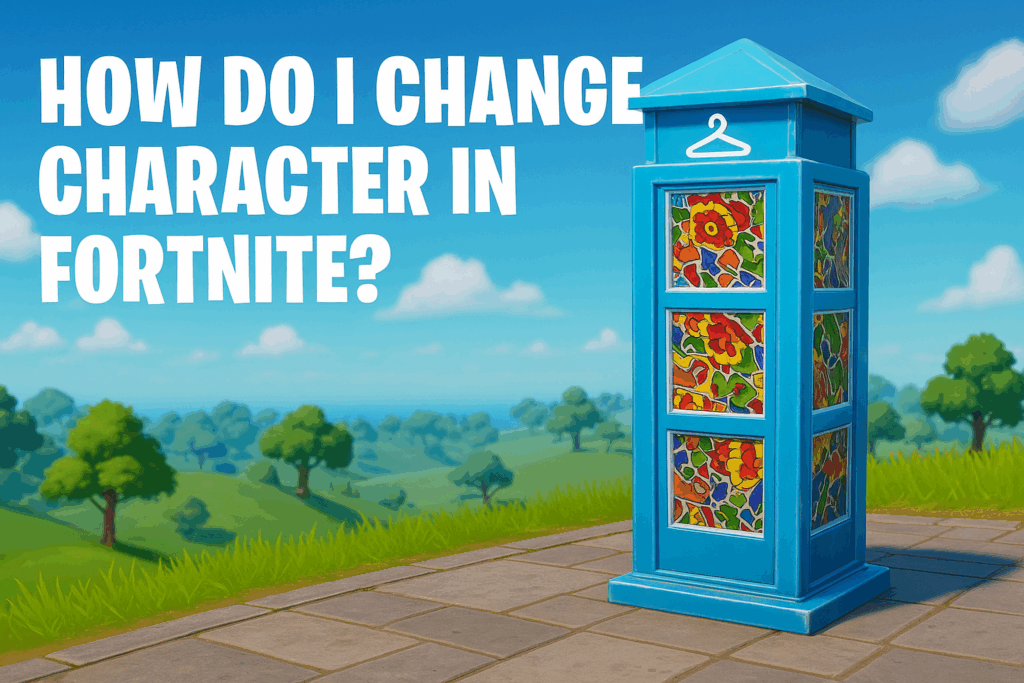Fortnite, developed by Epic Games, offers a gifting system that allows players to purchase and send cosmetic items, such as skins, emotes, gliders, and bundles, to their friends. Introduced in 2018, this feature enhances the social aspect of the game, letting players surprise friends with new cosmetics. This article provides a detailed guide on how … Read more
How to Get Free Skins in Fortnite
Fortnite, developed by Epic Games, is a widely popular battle royale game where players can customize their characters with cosmetic skins. While most skins require V-Bucks, Fortnite’s in-game currency, there are legitimate ways to obtain skins for free. This article outlines the current methods to get free skins in Fortnite as of June 2025, based … Read more