Want to level up your Fortnite skills? You’re in the right place. Let’s dive into the exact settings and gear that Fortnite legends like Bugha, Clix, Mongraal, MrSavage, and AsianJeff use to crush the competition—and how you can apply them to your own game.
Table of Contents
If you’ve ever watched Bugha pop off at the Fortnite World Cup or seen Clix crank 90s at light speed, you know settings matter. A lot. The difference between landing that perfect shotgun shot and whiffing could come down to your DPI or sensitivity settings.
We went deep into the setups of top Fortnite pros—and trust me, some patterns are crystal clear. Ready to learn what separates casuals from champions?
🔍 How We Collected and Analyzed the Data
Before we break down the best settings, here’s how we gathered all this info:
We analyzed settings and gear from over 500 professional Fortnite players across multiple regions:
- North America (NA-East, NA-West)
- Europe
- Brazil
- Asia and Oceania
What we studied:
- Mouse DPI settings
- Sensitivity (X-axis, Y-axis, Targeting, and Scope)
- Monitor resolutions and refresh rates
- Mice, keyboards, and headset choices
- Regional gear preferences
Where we sourced the data:
- Official Fortnite tournament streams (FNCS, Cash Cups)
- Pro player VODs and streams
- Interviews, social media updates, and sponsor reveals
- Verified Fortnite settings databases (2025 versions)
In total:
- 500+ top players analyzed
- Thousands of gameplay hours reviewed
- 10+ major Fortnite tournaments covered
We made sure to only include the most up-to-date settings so you’re not getting outdated info. 🚀
📊 Pro Fortnite Settings
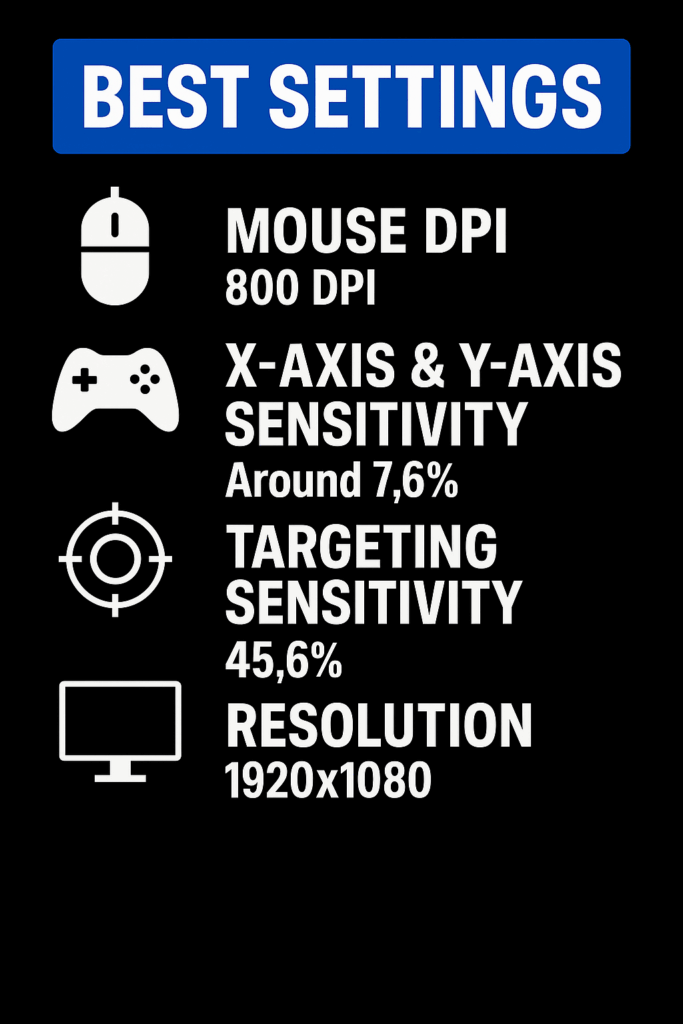
🎯 Mouse DPI
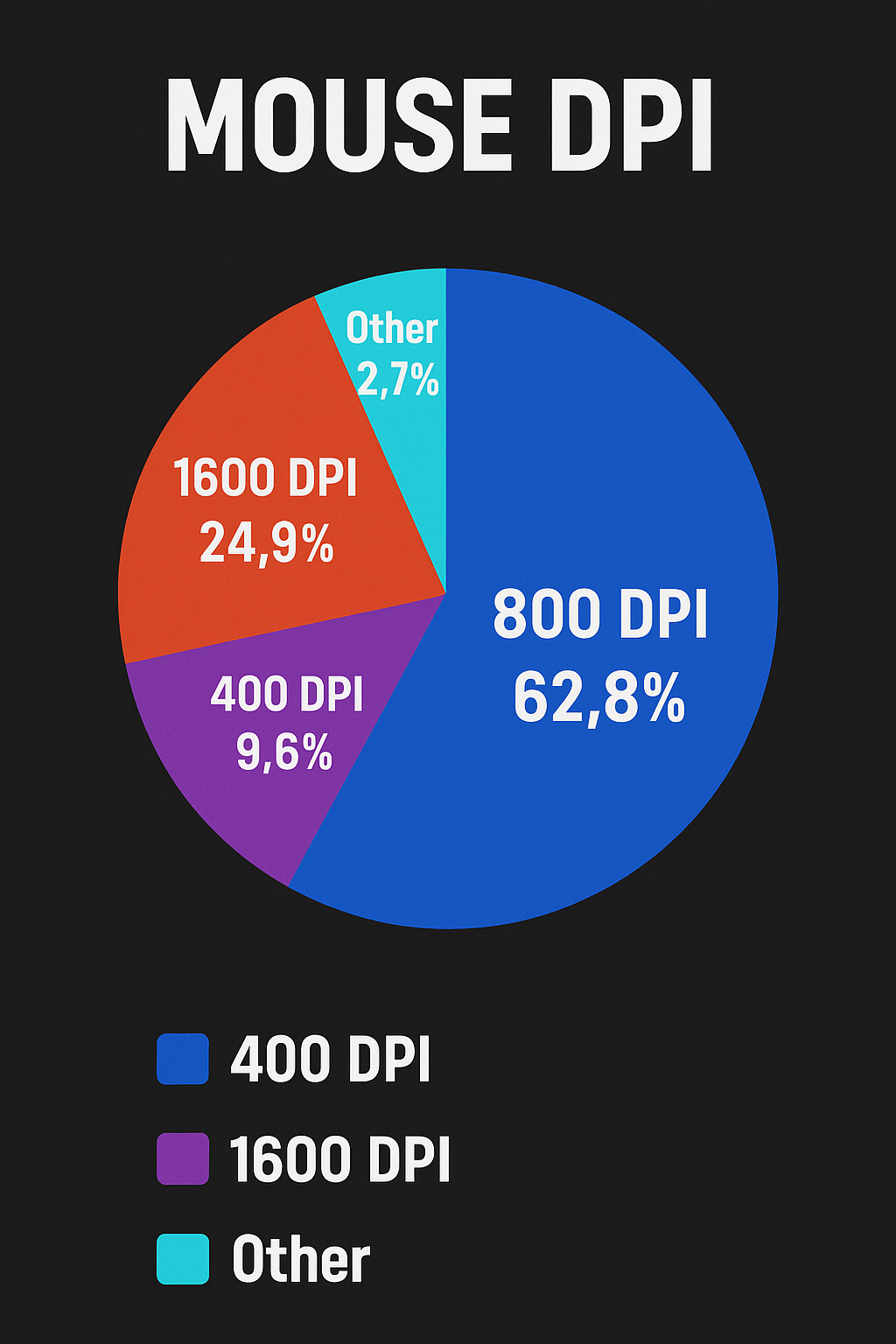
- 800 DPI is king (62.8% use it)
- 1600 DPI is next (24.9%)
- Smaller groups use 400 DPI (9.6%) or wild setups like 6800 DPI (looking at you, Phzin).
🎮 X-Axis and Y-Axis Sensitivity
- 78.5% of pros set X and Y sensitivities the same.
- Average sensitivity? 7.2%.
- Some players tweak it slightly, like Clix (higher X than Y).
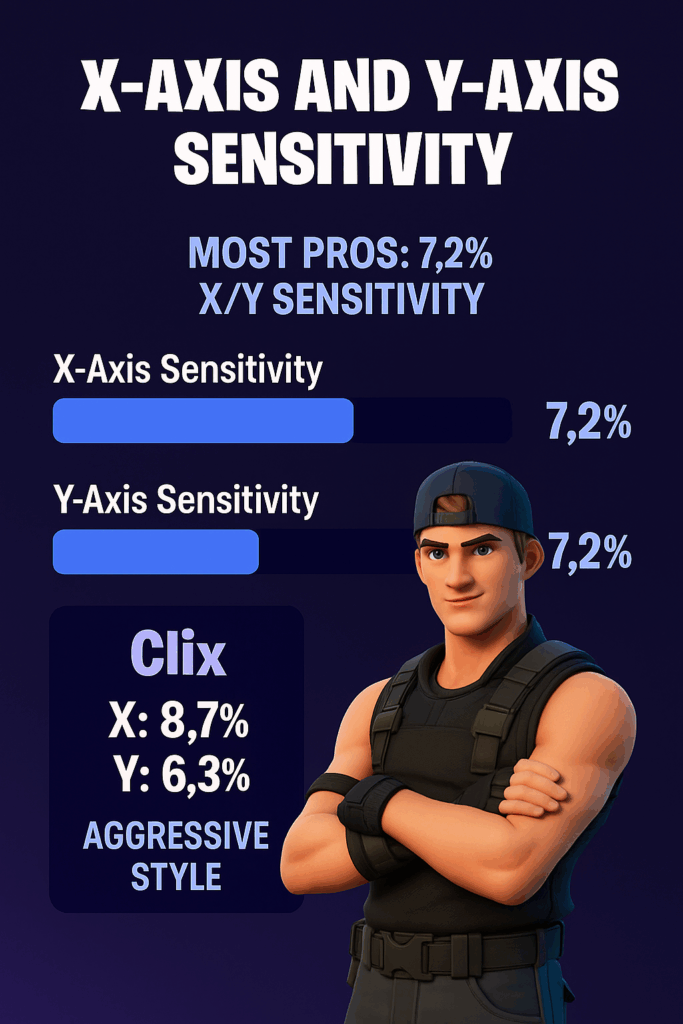
🧠 Targeting and Scope Sensitivity
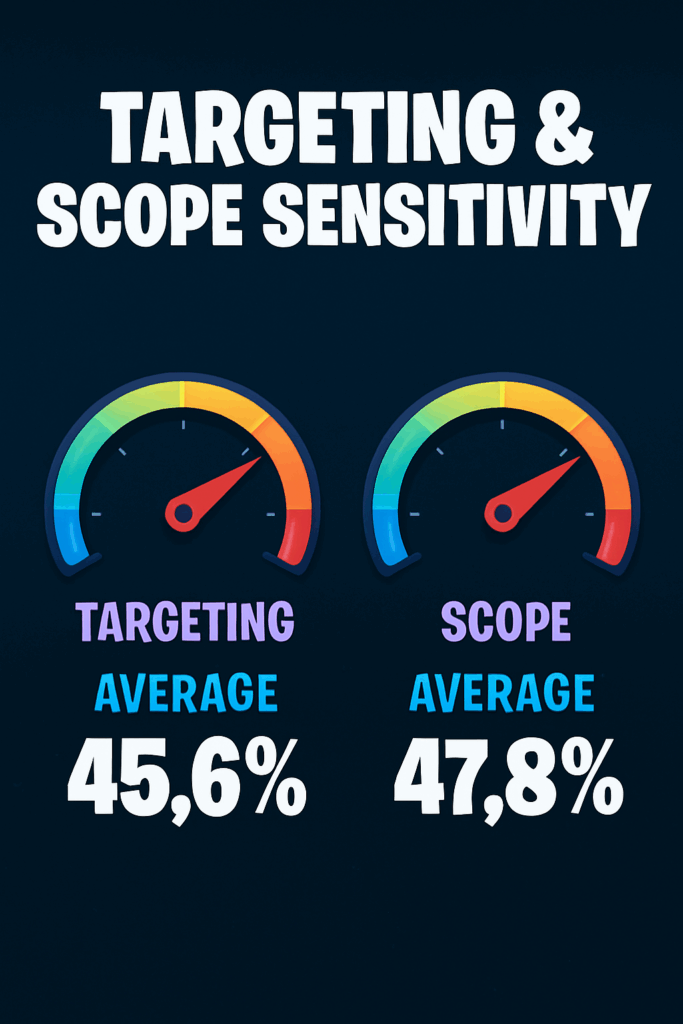
- Targeting Sensitivity: Avg. 45.6%.
- Scope Sensitivity: Avg. 47.8%.
- Most pros prefer mid-range values, though some max out at 100%!
🖥️ Monitor Resolution & Refresh Rates

- 92.3% play at 1920×1080 resolution.
- Top monitors:
- Alienware AW2521HF / AW2523HF
- ZOWIE XL2566K / XL2546K
(Expect blazing 240Hz–360Hz refresh rates.)
🖱️ Favorite Gear (Mice, Keyboards, Headsets)
- Mice: Logitech G Pro X Superlight (33.2%), Razer Viper V3 Pro (25.7%)
- Keyboards: Wooting 60HE (28.9%), SteelSeries Apex Pro TKL (22.4%)
- Headsets: HyperX Cloud II/Alpha (19.6%), beyerdynamic DT 990 Pro (12.3%)
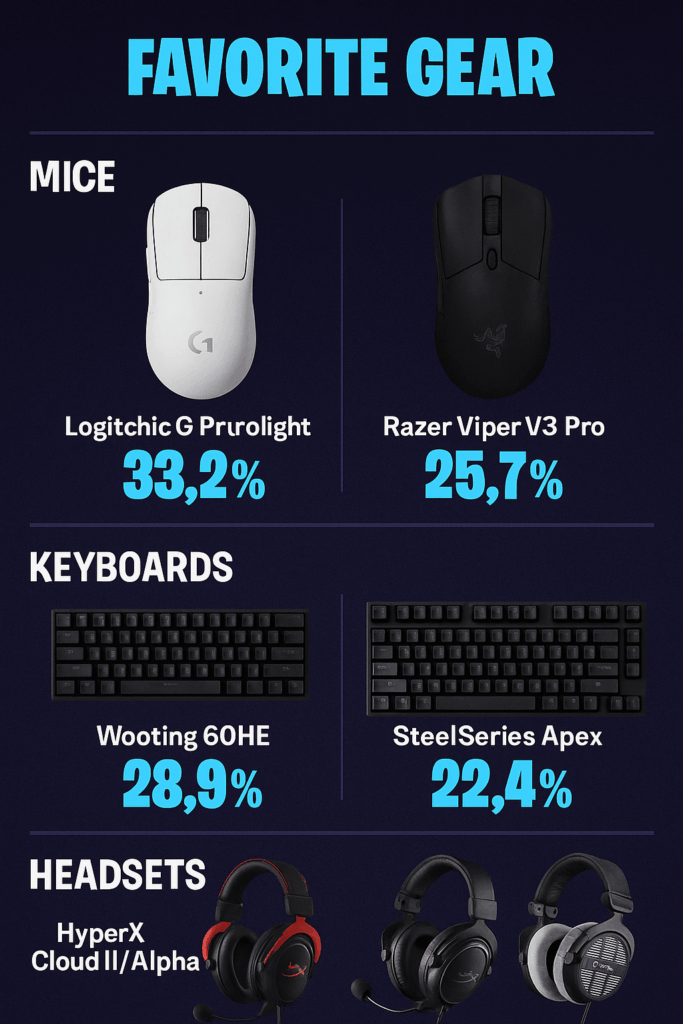
🌎 Regional Gear Trends

- NA Pros: Logitech mice + Alienware monitors
- EU Pros: ZOWIE monitors + Wooting keyboards
- BR Pros: High-DPI setups for ultra-speed
🔥 Settings of Top Players

| Player | DPI | X-Sens (%) | Y-Sens (%) | Targeting (%) | Scope (%) | Mouse | Monitor |
|---|---|---|---|---|---|---|---|
| Bugha | 800 | 6.4 | 6.4 | 45.0 | 45.0 | Razer Viper V3 Pro | Alienware AW2521H |
| Clix | 800 | 8.7 | 6.3 | 60.0 | 35.0 | Finalmouse Ultralight X Med. | Alienware AW2523HF |
| Mongraal | 800 | 7.2 | 7.2 | 50.0 | 50.0 | Logitech G402 | ASUS PG248QP |
| MrSavage | 800 | 9.1 | 9.1 | 49.0 | 49.0 | Logitech G Pro X Superlight 2 | ASUS PG248QP |
| AsianJeff | 800 | 8.0 | 8.0 | 35.0 | 35.0 | Logitech G Pro X Superlight 2 Magenta | Alienware AW2523HF |
🛠️ How to Apply These Settings
Here’s your roadmap:
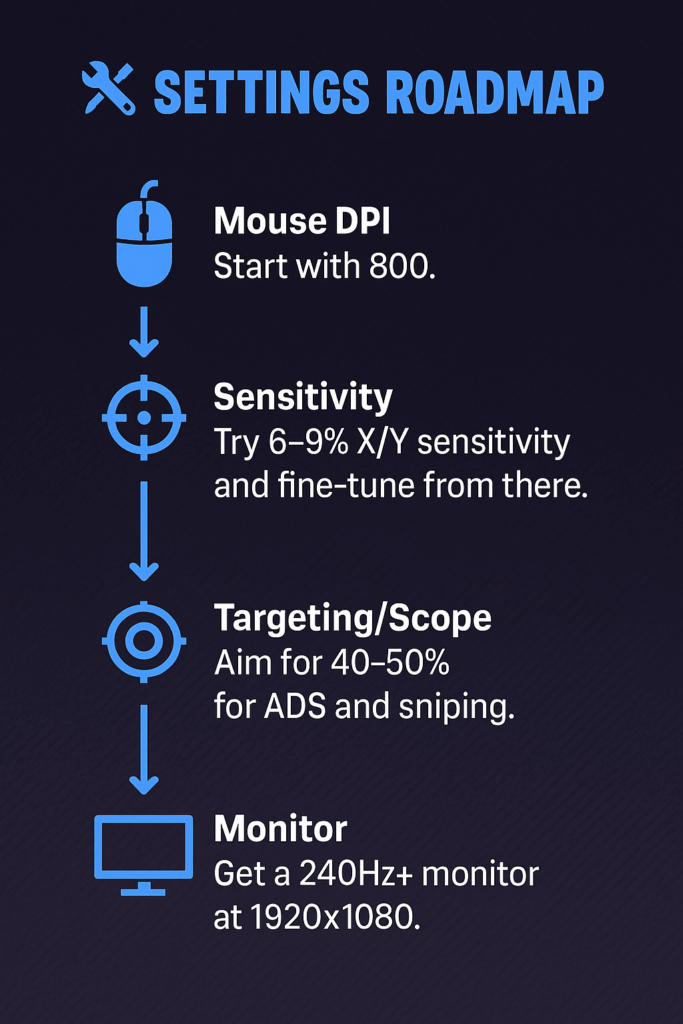
- Mouse DPI: Start with 800.
- Sensitivity: Set X/Y between 6–9%.
- Targeting/Scope: Keep ADS around 40–50%.
- Monitor: 240Hz refresh rate minimum.
- Gear: Lightweight mouse, fast keyboard = huge advantage.
Pro Tip:
Test different settings in Creative before committing!
🧰 Best Gear to Boost Your Gameplay
Top picks:
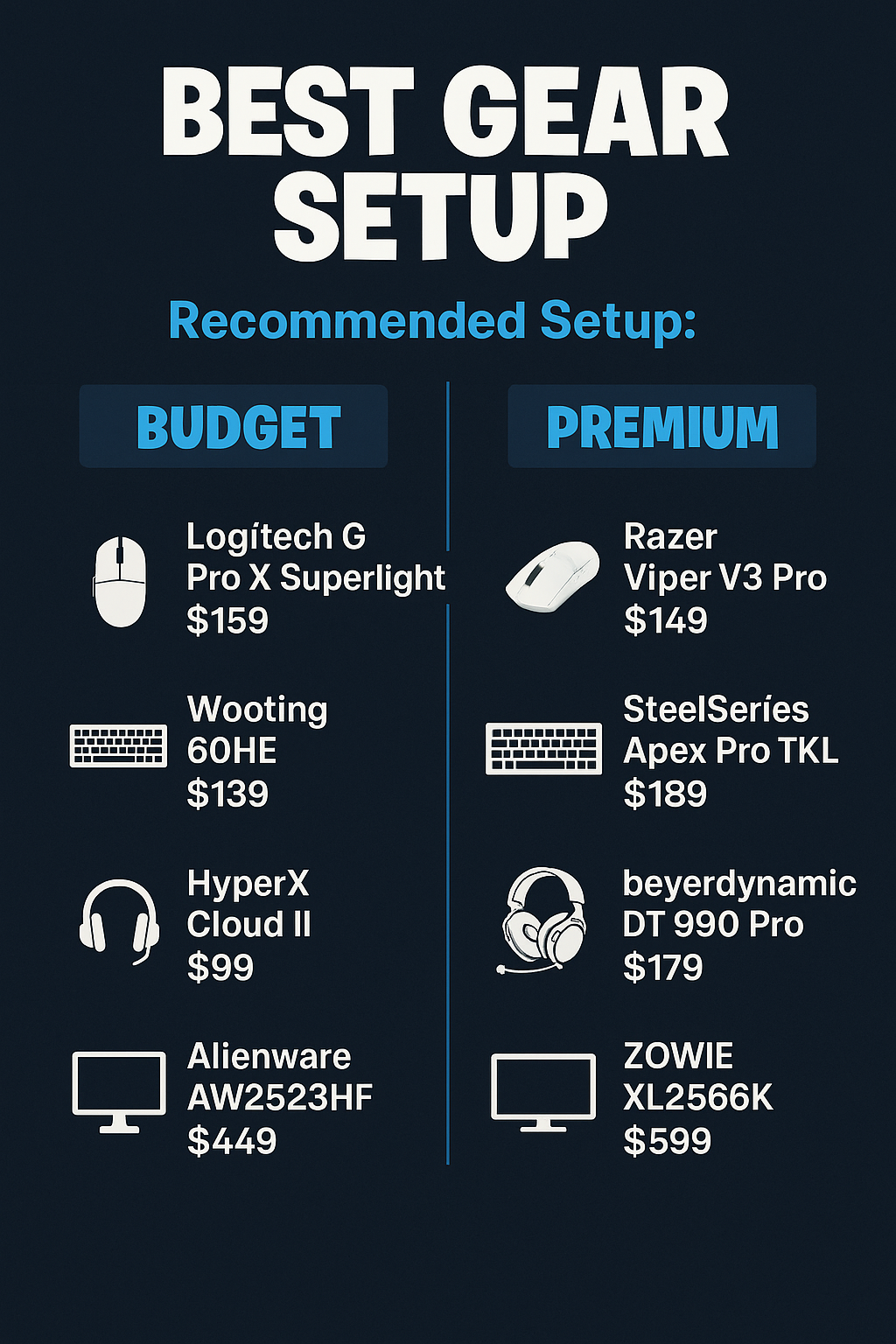
- Mouse: Logitech G Pro X Superlight ($159) / Razer Viper V3 Pro ($149)
- Keyboard: Wooting 60HE ($139) / SteelSeries Apex Pro TKL ($189)
- Headset: HyperX Cloud II ($99) / beyerdynamic DT 990 Pro ($179)
- Monitor: Alienware AW2523HF ($449) / ZOWIE XL2566K ($599)
- Mousepad: Artisan Ninja FX Zero ($34) / Razer Gigantus V2 ($29)
(Prices vary—hunt for sales!)
🏁 Conclusion
At the end of the day, skill is king—but the right setup gives you the keys to the castle.
By using settings like 800 DPI, a 6–9% sensitivity, and a high-refresh monitor, you can give yourself the same tools that Fortnite’s best players rely on every day.
So, gear up, tweak those settings, and start racking up those Victory Royales. 🏆
Good luck out there!

